
|
||
|
|
The Patcher program is designed to scan the individual '.patch' files, and present them in a readable format. Each patch file can then be applied to the executable. Once applied, a patch takes effect immediately (unless it requires an additional spreadsheet modification). Note: The Patcher, by itself, does nothing. It merely implements patches. Each patch needs to be downloaded before the Patcher can install it.
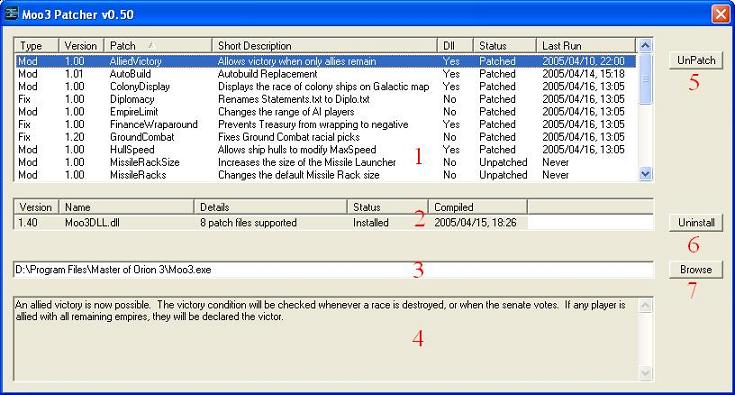 1) This is the main patch window. It lists the type of patch (either a Fix or a Mod), the version number of the patch, the name of the patch, a short description of the patch, whether the patch requires the dll to be present, the current status (whether the patch is installed, not installed, or if there is some discrepancy with the patch), and finally when the patch was last installed. 2) This is the main window for the dll. It lists the current dll version, the name of the dll, how many patches the dll supports, whether the code for the dll is installed, and what date and time the dll was last compiled at. Note: If the dll code is listed as "Uninstalled", no patch file the requires the dll (see the dll column from (1)) will install. If you remove dll support, make sure to remove any patches that require the dll. 3) This points to the executable that is currently being patched. By default, it uses the normal executable, Moo3.exe. However, if you want to keep that version 'clean', you can point the patcher at a copy of Moo3.exe and it will use that executable instead. 4) This window will display a longer description of the currently selected patch. In general, the documentation on this web page is superior to the description shown here, but if you are patching and unable to consult these pages, this window will provide you with enough info to proceed. 5) This button will either patch (if the patch is not installed), or unpatch (if the patch is installed) the currently selected patch. The text of the button will inform you of which behaviour it will perform. 6) This button is identical to (5), except that it installs the dll code, not a patch. As the warning from (2) states, make sure that this is installed before trying to install dll patches. 7) This button will allow you to browse for a different Moo3 executable, as described in (3). |
|